Get started with OpenLocalUI today and unleash the power of large language models on your machine.
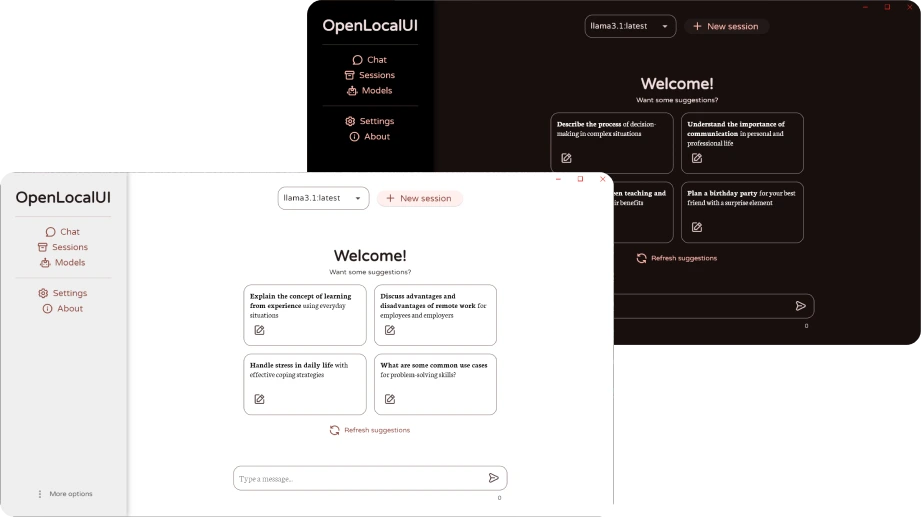
Features
Effortless Setup
Get started quickly with a straightforward installation and configuration process for OpenLocalUI.
User-Friendly Interface
Enjoy seamless navigation and management of your language models with our intuitive, modern UI.
Exceptional Performance
Benefit from speedy and dependable performance, optimized for your local environment.
Fully Customizable
Adapt OpenLocalUI to meet your unique needs with a range of customizable settings and options.
Roadmap
Follow our journey as we continue to build and improve OpenLocalUI. Here are the current milestones:
1. Model Customization
🛠️ OpenLocalUI provides users with a robust set of customization tools, including a system prompt editor and a comprehensive range of Ollama parameters. ✨ Create, save, and share custom model profiles to tailor language models to your needs.
2. Multimedia Embedding
🖼️ Embed images (for compatible models) and files directly within the text generation process. 📂 Upload media from your file system or drag and drop from any source to seamlessly integrate with the app.
3. Enhanced Search Integration
🔍 Integrating search engines and OS file systems to enrich model outputs with search results. 📄 Users can leverage their files to perform Retrieval-Augmented Generation (RAG), enhancing responses with real-time data.
4. Seamless Workflow Integration
🔄 Building a suite of integrations to enhance OpenLocalUI's interaction with your operating system. 🧩 Construct custom data pipelines for efficient asset access and management with minimal friction.
5. Voice Interaction (TTS & STT)
🎙️ Integrating Text-to-Speech (TTS) and Speech-to-Text (STT) to enable voice interactions with language models. 🗣️ Users will be able to issue voice commands and receive audio responses, enhancing accessibility.
6. Model Database & Management
📚 Explore and install a diverse range of Ollama-compatible models from sources like the official Ollama Library, Hugging Face, GitHub, and more. 🔒 Upcoming authentication features will allow users to upload their own models to the database.
7. Advanced Server Configuration
🖥️ Future updates will include comprehensive server capabilities, allowing OpenLocalUI to host and manage language models. 🌐 This feature will enable remote access and centralized control, ensuring scalability and flexibility in deployment.
8. Building an Open Ecosystem
🌍 The integration of these features sets the stage for a collaborative ecosystem based on our public server API. 🤝 We aim to support open-source, privacy-focused applications that leverage self-hosted LLMs, driving innovation within the community.
9. LLM Lab
🧪 Proposing the development of an LLM Lab feature, where users can benchmark different models, compare performance, and fine-tune parameters in a controlled environment. 🔍 This will offer greater flexibility and insights for model optimization.
“Many people think that open source projects are sort of chaotic and anarchistic. They think that developers randomly throw code at the code base and see what sticks. But that’s not true. Open source projects are highly collaborative and disciplined, and they produce some of the most robust and reliable software in the world.”